Avoid Travel Headaches: Essential Tech Tips for a Relaxing Getaway
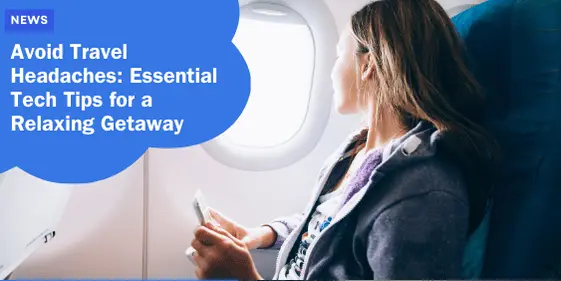
Traveling can be an exhilarating experience, but it can also turn stressful quickly due to unforeseen hiccups.
Before embarking on that much-anticipated journey, it’s crucial to arm yourself with essential tech tips that can significantly smooth your travel adventures.
Here’s a comprehensive guide to navigating travel problems effortlessly and ensuring a relaxing trip.
Stick to Sites You Know and Trust
When planning your travel itineraries, it’s easy to fall prey to fraudulent websites promising great deals but delivering scams.
Advancements in artificial intelligence have made it easier for crooks to create fake travel apps and sites, making vigilance even more critical.
Key Indicators of Trustworthy Travel Sites
Stay cautious by adhering to these guidelines:
Check Official Resources
The Better Business Bureau (BBB) can be invaluable in verifying the legitimacy of a travel agency or website.
If the company isn’t listed, it’s wise to avoid engaging with it.
Online Reviews and Ratings
Before making any bookings, it’s essential to read online reviews on reputable platforms like TripAdvisor, Yelp, or Google. Suspiciously positive or overly negative reviews can be red flags.
Look for a balance of reviews and themes that consistently address the site’s services.
Accreditation and Licensing
Legitimate travel agencies often have memberships with recognized organizations like the American Society of Travel Advisors (ASTA) or International Air Transport Association (IATA) accreditation.
Ensure that these credentials are evident on their websites.
Transparent Pricing
Reputable sites list all costs transparently. Hidden fees or unexplained costs can be signs of a scam.
Secure Payment Options
Trusted travel websites offer secure and well-known payment methods.
Be cautious of sites that only allow bank transfers or money orders.
Keep Track of Your Bag
Lost luggage can ruin an otherwise fantastic trip.
Many major airlines, including United, American, Delta, and Air New Zealand, let passengers track their bags in real-time via the airline’s official app.
Ensure to download the app before your journey.
Set Gmail and Drive to Offline Mode
Sometimes connectivity issues can hamper your ability to check emails or access important documents.
Planning ahead can mitigate these disruptions.
Enabling Offline Mode in Gmail
- Open Gmail on your desktop.
- Click on the settings gear icon and navigate to “See all settings.”
- Choose the Offline tab and check the “Enable offline mail” box.
- Select how many days of messages you want to sync.
- Save changes.
Enabling Offline Mode in Google Drive
- Open Google Drive.
- Click the settings cog at the top right and select “Settings.”
- Turn on Offline mode.
Recent files will automatically be saved offline, but you can manually select files by choosing File > Make available offline for each document you need.
Score In-Flight Wi-Fi: Precautions Before Browsing
When accessing in-flight Wi-Fi, caution is necessary to avoid fake networks.
Hackers can set up networks with names nearly identical to legitimate ones.
To ensure you connect to the correct network, ask a member of the airline staff for confirmation.
Tips for Safe Browsing
Switch on a VPN
A Virtual Private Network (VPN) encrypts your data, providing a shield from prying eyes.
While VPNs might not be entirely reliable in the air, they are indispensable when accessing websites containing sensitive financial information.
Double-Check Your AirDrop Settings
Apple’s AirDrop can be a conduit for harmful files, such as keyloggers, which track everything you type.
Unsuspecting travelers often receive prank images via AirDrop, but not all pranks are benign.
Securing AirDrop on Your iPhone
- Go to Settings > General > AirDrop.
- Choose to receive AirDrops only from contacts or turn it off entirely.
Securing AirDrop on Your Mac
- Click on Control Center in the menu bar.
- Click on AirDrop and configure settings to allow reception only from contacts or to turn it off.
Protect Your Phone: It’s More Valuable Than You Think
Your phone contains a wealth of personal information, beyond its resale value.
It’s a repository for your bank and financial apps, email inbox, and private messages—making it a prime target for theft.
Protecting Your PIN and Phone Data
- Shield Your PIN: When in public, ensure no one can see you input your PIN. Utilize Face ID or fingerprint recognition when possible.
- Strong PIN Codes: Avoid simple four-digit PINs. Use a longer, complex passcode, including numbers and letters for enhanced security.
- Regular Updates: Keep your phone’s operating system and apps updated to protect against vulnerabilities.
Additional Tips for a Hassle-Free Travel Experience
Backup Essential Information
Before your trip, ensure all vital information and documents are backed up in digital form.
Cloud storage services like Google Drive or iCloud are excellent options for storing scanned copies of travel itineraries, identification, and emergency contacts.
Utilize Travel Apps
Several apps are designed to enhance your travel experience.
Apps like TripIt organize travel itineraries, while currency converters and language translation apps can be handy tools.
Emergency Contacts and Documents
Keep a printed list of emergency contacts, including your home country’s embassy information and local emergency numbers.
It’s also smart to have copies of essential documents in case your phone is inaccessible.
Conclusion: Seamless Travel with Smart Tech Tips
Travel disruptions can be minimized significantly with the right preparation and know-how.
From selecting reputable travel sites to utilizing airline apps for bag tracking and ensuring secure browsing, these tips are your toolkit for a smoother journey.
Maintaining your phone’s security, managing offline capabilities, and staying vigilant against scams ensures a stress-free travel experience.
Call to Action
Start implementing these tech tips and make your next travel experience as relaxing as possible.
Stay informed, stay connected, and most importantly, stay safe on your adventures.
Happy travels!






